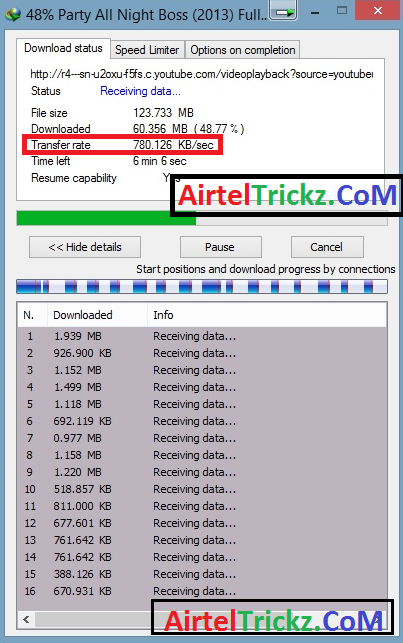
Now once again i am sharing reliance tcp config so that you can download and browse unlimitedly. I have created these configs today only and an important thing is that now vpnbook is not working properly for reliance . Their servers are updated so it shows this type of error:
Tue Sep 16 22:40:56 2014 Connection reset, restarting [0]
Tue Sep 16 22:40:56 2014 TCP/UDP: Closing socket
Tue Sep 16 22:40:56 2014 SIGUSR1[soft,connection-reset] received, process restarting
Tue Sep 16 22:40:56 2014 Restart pause, 5 second(s)
Tue Sep 16 22:41:01 2014 WARNING: No server certificate verification method has been enabled. See http://openvpn.net/howto.html#mitm for more info.
Tue Sep 16 22:41:01 2014 NOTE: NMDVPN 2.1 requires '--script-security 2' or higher to call user-defined scripts or executables
Tue Sep 16 22:41:01 2014 NOTE: --fast-io is disabled since we are running on Windows
Tue Sep 16 22:41:01 2014 Re-using SSL/TLS context
Tue Sep 16 22:41:01 2014 LZO compression initializedBut dont worry even it will this error then it will connect after sometime.It will take around one minute so keep patience .
Some Basic Requirement For this Reliance 3G Trick TCP 20141.Reliance 3G Enabled Sim card
2.Maintain main balance of Rs. 0 , Data Pack Required .
3.Apn: rcomwap (Delhi Users)or smartwap
4.Speed Up to More than 500 KBps In 7.2 Mbps Modem
5.Enough for this trick.
How To Use This Trick :For PC Users : 1. First Install NMD VPN. If Already Installed Then Skip This Step.
2. If You Don't Have NMD VPN Then Download It From -
Click Here to Download Nmdvpn. 3. Now Copy All Config Files And Paste Them Into VPN Configs Directory Of NMD VPN (C:\Program Files\NMDVPN\config)
4. Now Connect Your Internet And Then - Right Click On NMD VPN Icon In Desktop And Run as Admin.
5. After That - From System Tray Icon Connect Your Net With Your Config. You Get Connect. Enjoy
For Mobile Users : Mobile Users Read A Complete Post About How To Connect With VPN From -
Click Here![NEW RELIANCE TCP TRICK [AirtelTrickz.com]](http://airteltrickz.sextgem.com/images/hi.png)

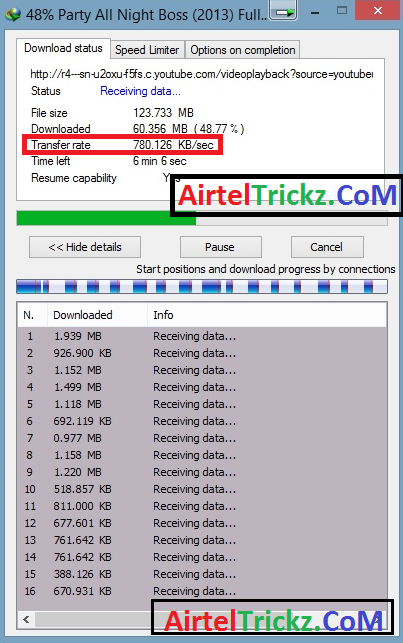
![NEW RELIANCE TCP TRICK [AirtelTrickz.com]](http://airteltrickz.sextgem.com/images/hi.png)